Most Carmageddon games feature a controls menu. This screen lets the player change the default keys/buttons for each action. This page will explain the different controls available in the Carmageddon games as well as their defaults. The default keys/buttons refer to the first configuration scheme. Some keys are system keys and cannot be changed unless using custom mods.
List of controls[]
Accelerate[]
Default: Numpad 8, up arrow in CarmaTDR, X in CarmaPS, A in Carma64 and CarmaGBC.
All games.
This is the control used to move the car forward, the equivalent to hitting the accelerator on any regular vehicle. If set on an analog stick, the more the player tilts the stick, the faster the car will accelerate.
Brake / reverse[]
Default: Numpad 2, down arrow in CarmaTDR, Square in CarmaPS, B in Carma64 and CarmaGBC.
All games.
This is used to brake the car when it's going forward, like the regular brake on any vehicle. However, once the car is halted, holding this key will make it drive in reverse (automatically switching to the reverse gear, unless specified otherwise). If set on an analog stick, the more the player tilts the stick, the faster it'll accelerate backwards, and the stronger it'll brake.
Turn left[]
Default: Numpad 4, left arrow in CarmaTDR, analog left in Carma64, left in CarmaPS and CarmaGBC.
All games.
Turns the wheels left just like in any other vehicle. If set to an analog stick, the more the player tilts the stick, the more the wheels turn.
Turn right[]
Default: Numpad 6, right arrow in CarmaTDR, analog right in Carma64, right in CarmaPS and CarmaGBC.
All games.
Turns the wheels right just like in any other vehicle. If set to an analog stick, the more the player tilts the stick, the more the wheels turn.
Handbrake[]
Default: Spacebar, Triangle in CarmaPS, Z in Carma64, A+B in CarmaGBC.
All games.
Forces the car into neutral gearing. This makes the car break with more force, just like the handbrake on any other vehicle. If used during a turn, it'll make the car spin.
- This is bad for the tires in real-life, but not on the games. (Don't try this in the real world!)
Gear up[]
Default: Q.
CarmaTDR only.
Increases the current gear by 1, if it's manual.
Gear down[]
Default: W.
CarmaTDR only.
Decreases the current gear by 1, if it's manual.
Reverse gear[]
Default: 0.
CarmaTDR only.
Switches to reverse gear just like in any other normal car.
1st - 6th gear[]
Default: 1 - 6.
CarmaTDR only.
Switches to the specified gear just like in any other normal car.
View next car[]
Default: M.
CarmaTDR only.
Makes the camera follow an opponent.
Repair[]
- Main article: Repair
Default: Backspace, Circle in CarmaPS, R in Carma64.
Not in CarmaGBC nor CarmaMob[confirmation needed].
Repairs damage caused to the car's bodywork or essential components. This costs you credits, however.
- Double-tap to fully repair.
Recover[]
- Main article: Recover
Default: Insert, Return in CarmaTDR, R1 in CarmaPS, L in Carma64.
Not in CarmaGBC nor CarmaMob[confirmation needed].
Recovers the car to a previously visited safe spot, on its wheels.
Wobble recovery[]
Default: Press and hold R for Recovery and use left and right for Wobble recovery
Toggle mouse-look mode[]
Default: L.
CarmaTDR only.
Toggles the ability to turn the camera using the mouse.
Look backwards[]
Default: B.
CarmaTDR only.
Faces the camera to look back, as if seeing through a rearview mirror.
Action Replay[]

Action Replay in Carmageddon TDR 2000.
- Main article: Action Replay
Default: Enter. Can't be changed in CarmaTDR.
PC games only.
Enters/leaves Action Replay mode, in which the player can relive an action that passed seconds ago.
Wheelspin[]
- Main article: wheelspin
Default: Z, C-down in Carma64.
Not in CarmaPS, CarmaGBC nor CarmaMob[confirmation needed].
Can tighten the car's turning radius, especially at lower speeds. Used to kick the car into a spin if held at high speeds (without actually braking, unlike with the handbrake), as well as hold the current gear even while accelerating. Also useful for other things, such as skipping the countdown or wobbling the vehicle back onto its wheels in Carma2.
Look left[]
Default: Q.
Carma only.
When in cockpit view, makes the driver look to the left, seeing from the left window.
Look forward[]
Default: W.
Carma only.
When in cockpit view, makes the driver look forward.
Look right[]
Default: E.
Carma only.
When in cockpit view, makes the driver look to the right, seeing from the right window.
Cockpit toggle[]
Default: C, C-left quickly in Carma64.
Not in CarmaGBC nor CarmaMob.
Toggles the cockpit view mode, in which the player sees from the driver's eyes.
Map toggle[]
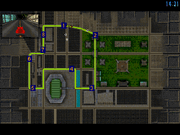
Carmageddon's map.
- Main article: Map
Default: Tab.
PC games only. (swipe from left edge in Funsize)
Shows/hides the fullscreen map, in which a map of the whole level can be seen.
Buy Armour[]
- Main article: Armour
Default: Delete.
PC games only.
Buys an extra point of Armour.
- In Carma, it's only available in net games.
Buy Power[]
- Main article: Power
Default: End.
PC games only.
Buys an extra point of Power.
- Same as above.
Buy Offensive[]
- Main article: Offensive
Default: Page Down.
PC games only.
Buys an extra point of Offensive.
- Also same as above.
Send message[]
Default: ~, X in CarmaTDR.
PC games only.
Starts writing a message to be sent to everyone. Press Enter to send it.
Activate powerup[]
- Main article: Powerup
Default: Alt, C-up in Carma64, A+B in CarmaGBC.
Not in Carma, CarmaPS nor CarmaMob[confirmation needed].
Uses the currently select item.
Inventory[]

Carmageddon II's inventory.
Default: ;.
Carma2 and CarmaTDR only.
Opens/closes the inventory, allowing you to see what items you have.
Inventory left[]
Default: [, A in CarmaTDR.
Carma2 and CarmaTDR only.
Selects the powerup to the left of the current one.
Inventory right[]
Default: ], S in CarmaTDR, C-right in Carma64, Select in CarmaGBC.
Not in Carma, CarmaPS nor CarmaMob[confirmation needed].
Selects the powerup to the right of the current one.
Use mission powerup[]
Default: Left Control.
CarmaTDR only.
Uses a mission item.
Show driver names[]
Default: N.
CarmaTDR only.
Displays the opponents' names on top of them.
Flap doors[]
Default: Return, D in CarmaTDR.
Carma2 and CarmaTDR only.
Opens/closes the doors. This is useful if damage has caused the doors to pop open, or if a pedestrian was just about to pass harmlessly by the side of the car. This does only minor damage but knocks them down for a follow-up strike.
Horn[]
- Main article: Horn
Default: H, E in CarmaTDR.
PC games only.
Sounds the horn, alerting and panicking nearby pedestrians.
Toggle Mirror[]
System: M.
Carma only.
Toggles the rearview reflections of the interior mirror within the cockpit, in order to regain some performance.
View net players[]
Default: Space.
Carma2 only.
Shows the screen of another player during multiplayer[confirmation needed].
Target lock[]
Default: T.
Carma2 and CarmaTDR.
The HUD will start/stop giving information about the same opponent, independently of another one being closer or not.
Cycle Target[]
Default: Y.
Carma2 and CarmaTDR.
Locks on a different opponent.
Change camera[]
- Main article: Camera
Default: Number keys, C-left in Carma64 and Function keys (F#) in CarmaTDR.
Carma2 only.
Changes the current camera mode.
Change HUD[]
- Main article: HUD
Default: F1, H in CarmaTDR.
Carma2 and CarmaTDR.
Changes the HUD layout in combinations of the bottom bar being present or not, and size/components of the top bar; in Carmageddon II. In Carmageddon TDR 2000, it just enables/disables it.
Mini-map toggle[]
- Main article: Mini-map
Default: M.
Carma2 only.
Activates or deactivates the on-screen mini-map.
Screen smaller[]
System: -. (Two keys to the left of the backspace key.)
Carma and Carma2.
Decreases the viewing screen's size.
Screen bigger[]
System: +. (One key to the left of the backspace key.)
Carma and Carma2.
Increases the viewing screen's size.
Pedestrian Toggle[]
System: Numpad -.
Carma.
Toggles the pedestrians and animals off/on for a less crimson experience; "nice and fluffy mode" "let the carnage continue..."
Sounds On/Off[]
System: S.
Carma and Carma2.
Toggles all audio on or off within the game, including the current music track. Enabling sounds again will advance the music track from what had just been playing.
Special controls[]
Abort race[]
Key: Ctrl+A.
Carma and Carma2.
Aborts the race as if the player had chosen the menu option.
Quit game[]
Key: Ctrl+Q.
Carma and Carma2.
Quits the game as if the player had chosen the menu option. This means that it'll ask for confirmation in Carmageddon, but not on its sequel.
Move mini-map[]
Key: Shift+Arrow keys.
Carma2.
Moves the mini-map around.
Move preview[]
Key: Arrow keys.
Carma and Carma2.
Moves the live preview when viewing the map.
Adjust camera distance[]
Key: Up or Down.
Carma and Carma2.
Adjusts the distance of the chase camera when using the external view; useful when driving larger vehicles. This adjusts both the height as well as distance of the camera, but they cannot be adjusted separately.
Reset camera position[]
Key: Left+Right.
Carma and Carma2.
Places the camera behind the car if the player changed its angle. Also resets the camera to the car when using the Action Replay's manual cam.
Cockpit view modes[]
Key: Up or Down.
Carma2.
When in cockpit camera, press Up to switch to bumper cam and down to return to the driver's eyes.
Screenshot[]
Key: Ctrl+D.
Carma2.
Takes a screenshot (screen dump) and places it on the DATA folder.
Save game[]
Key: F2.
Carma only.
Presents the save game menu as if the player had chosen the menu option. This means that in a race, the game will say that the progress will be saved as it was before the race started.
Load game[]
Key: F3.
Carma only.
Presents the load game menu as if the player had chosen the menu option.
Coordinates (secret)[]

Coordinates toggled on
Key: I.
Carma only.
A secret key that unlocks as soon as the player reaches the ending FMV (where upon all races, vehicles, and Parts Shop APO 6 unlock as well). Until then, this key will do nothing.
Displays current coordinates of the player vehicle as well as an odometer with their distance traveled in miles in the current race. Note that unlike actual odometers, it subtracts distance if the player reverses and only properly tracks distance when travelling forward.




