TWT Suite is a set of applications designed to manage TWT files: a common file type in Carmageddon II. The applications are able to extract (TWT Unpacker) and compress (TWT Packer) the TWT files.
TWT files[]
TWT files are consisted of several other files, but compressed. Similar to a zipped folder, the contents can be extracted and edited. They can be re-compressed afterwards, but luckily, Carmageddon II is prepared, in that if the necessary TWT file isn't present, it'll try to open the contents from a directory with the same name. A common example: If DATA.TWT isn't found, the game will try to load the needed files from the DATA folder.
TWT Unpacker[]

TWT Unpacker.
The form that greets the user is consisted of a simple directory tree and a drive selection box. To the right is a command button that allows the user to specify which TWT file to unpack, and a second one, that extracts it.
The user must press the "Select TWT File" button and specify its path in the dialog that pops up. Then, a folder must be specified using the directory tree on the left. The chosen folder is where the files will be extracted to.
After a file and a directory have been specified, the "Extract" button must be pressed. The program shows no message box confirming a successful operation, but it will show a message if an error occurred. If all went well, the files that were inside the selected TWT file should be in the specified directory. From this point, they're free to be edited.
TWT Packer[]
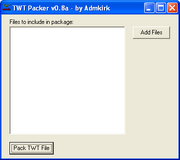
TWT Packer.
The user is presented with a simple form: A list with the files to compress, a button to "Add Files" and another to "Pack TWT File".
The only thing to do is to add files to the list by pressing the corresponding button. After specifying the files in the dialog box, they'll be added to the list. The user may then add more files or compress the TWT file by pressing the button on the bottom. Currently, there is no way to remove files from the list, so if the user adds an unwanted file, (s)he must restart the application and specify all the correct files all over again.
Upon pressing "Pack TWT File", the user will be presented with a dialog box, and must specify the resulting TWT file's directory and name. As with TWT Unpacker, the program won't display a message box if it was successful, but it will warn the player if an error occurred.
Selecting a file with no extension will result in a "I/O error 6."
See also[]
External links[]
- Download TWT Suite from FileFront <--- this has been dead for years... any backups? please upload to MODdb !!! thanks!!!!
| Tools, Patches & Plugins | |
|---|---|
| Carmageddon | Carmagedit · PixEd |
| Carmageddon II | ASE2ASC · CarEd · CarmaUDP · Carstockalypse · Mapstockalypse · Plaything2 · TWT Suite · XnView |
| Carmageddon: TDR 2000 | 3DS Max plugin · DCOL Editor · Function Curve Editor · PackRat 2 |